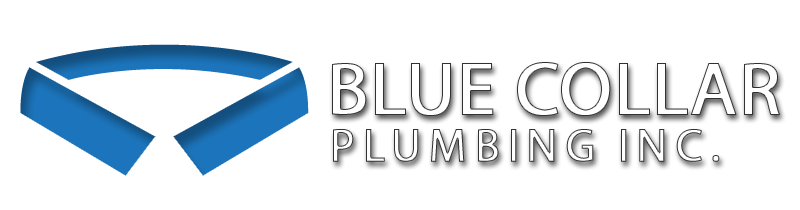Accessibility Statement
September 2019
Accessibility Disclaimer
Sherborne is committed to making its website available to as many people as possible meeting the requirements of the Disability Discrimination Act and makes every effort to ensure its communications are accessible to those with special needs, including those with visual, hearing, cognitive and motor impairments.
Many Internet users can find websites difficult to use due to the way they have been designed. We recognise that this is an important issue and are making changes to ensure that the Sherborne website is accessible in accordance with the World Wide Web Consortium (W3C) guidelines.
We have strived to make this website adhere to priority 1 and 2 guidelines of the W3 Web Content Accessibility Guidelines and in some cases priority 3.Changes to improve accessibility are ongoing, but if you come across a page you find difficult to use please let us know.
The code used to create the site validates as HTML 4 Transitional, and the CSS has also been validated. The pages use structured semantic markup where necessary.
Standards Compliance
All pages validate as XHTML 1.0 Transitional, uses structured semantic markup and the CSS has also been validated.
Our pages conform to Level AA compliance as specified by the Web Content Accessibility Guidelines 1.0 and endorsed by the Royal National Institute for the Blind.
We strive to obey the spirit of the UK Disability Discrimination Act 1995 with respect to the provision of services online, as required by the Disability Rights Commission.
Accessibility Design
Many Internet users with disabilities find website difficult or even impossible to use simply because of the way they are designed. This website has been designed to be as accessible as possible and to be compatible with the types of adaptive technology used by people with disabilities, including screen readers. As such, visitors can control the size of the text and can use ‘access keys’ on the keyboard rather than the mouse to navigate through pages.
The style sheet uses relative font sizes and is written to display pages correctly in most commonly used browsers. In early versions of browsers and browsing devices that do not support style sheets at all, the flow of the content has been tested to ensure it entirely retains its sense.
Foreground and background colours contrast well throughout the site, with the majority of content appearing black on white.
The site is free of frames and uses a cascading style sheet for visual layout. Tables are used for tabular data, but we have avoided using them to dictate the layout of a page wherever possible.
Internal Navigation Links
At the start of every page are invisible links providing direct access to content, navigation and the accessibility statement, each with access keys. When keyboard navigating, however, the links become visible – try tabbing through the links on the page.
Access Keys
Most modern browsers support jumping to specific links by typing ‘access keys’. On Windows, you do this by pressing ALT + the ‘access’ key; on Macintosh, you press Control + the ‘access’ key. Our access keys use the UK government access keys system where applicable and these access keys take you to the relevant page within the site.
[S] – Skip navigation
[X] – Skip to content
[1] – Home page
[3] – Site map
[0] – Access key details
[A] – Products
[B] – Industries
[C] – Repair and Calibration
[D] – News
[E] – About us
[F] – Media Enquiries
[G] – Contact us
[H] – Terms & Conditions
[I] – Privacy
Links
External website links on the site will open a new browser window and most links have title attributes, which describe the link in greater detail, and in the majority of cases the text of the link already fully describes the target. Wherever possible, links are written to make sense out of context.
Link text is never duplicated. Two links on the same page with the same link text always point to the same address. External links on the site will open a new browser window (when the link target is on a non-Sherborne site). New windows are never opened without either a warning in the text or in the ‘title’ attribute of the link.
Images
All content images on the site include descriptive ALT attributes. Those purely decorative graphics or used for layout include empty ALT attributes.
PDFs
Most documents on this website are PDFs (portable document format). The advantage of a PDF is that it will always be presented consistently. You will need Adobe Acrobat Reader to open PDF files, and this can be downloaded for free. Adobe has recently updated its free reader to include screen reading functionality.
Adobe also has a free online conversion tool for PDFs so people who have problems reading PDFs can convert them so that they appear as normal web pages or plain text.
JavaScript
The majority of the site has been configured to allow users access to its full range of functionality whether or not they have JavaScript enabled in their browsers. Where JavaScript is used, it is only used to enhance the user experience. It is never essential. The exception to this is the ability to view video footage. This requires that JavaScript is enabled.
Known browser support
This website operates on a wide range of browsers.
PC operating systems:
Internet Explorer 6, 7 and 8
Mozilla Firefox 3+
Safari 4+
Google Chrome
Opera 10+
Apple Macintosh operating systems:
Safari 4+
Mozilla Firefox 3+
Google Chrome
Opera 10+